Have you ever thought, “It would be nice to know the user ID?”
We was thinking the same thing.
We will show you how to add a new column to the WordPress user list table so you will now know what a user’s ID is.
First, we need to add the new column to the list of columns.
// This adds a new column to the user list table to show us the ID of the user
add_filter('manage_users_columns', 'jematrix_add_user_id_column');
function jematrix_add_user_id_column($columns) {
$columns['user_id'] = 'User ID';
return $columns;
}
The function sets our new column and we name it “User ID”. We then use the filter “manage_users_columns” to register our new column so WordPress knows it’s there. Lastly, we return the columns for output.
Next, we get the user’s ID number to be displayed for each user.
add_action('manage_users_custom_column', 'jematrix_show_user_id_column_content', 10, 3);
function jematrix_show_user_id_column_content($value, $column_name, $user_id) {
$user = get_userdata( $user_id );
if ( 'user_id' == $column_name )
return $user_id;
return $value;
}
In this function, we get the user ID with get_userdata($user_id) and then return that ID using the action “manage_users_custom_column” and set the priority.
Now, if you want to sort the new column add this next function.
add_filter( 'manage_users_sortable_columns', 'jematrix_user_id_column' );
function jematrix_user_id_column( $columns ) {
$columns['user_id'] = 'id';
//To make a column 'un-sortable' remove it from the array
// Example
//unset($columns['date']);
return $columns;
}
In this function, we tell WordPress that our column is sorted by the id that WordPress assigns a user. Then we hook into the filter “manage_users_sortable_columns”. This is unique as per the docs it is manage_{$this->screen->id}_sortable_columns. So in other words { } is users because we are on the user’s page. If we were on the all posts page it would be manage_edit-post_sortable_columns.
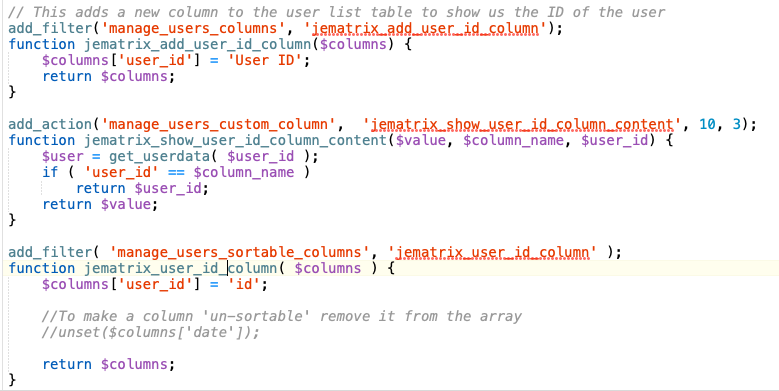
We hope this article helps you in some fashion.
References:
https://developer.wordpress.org/reference/hooks/manage_users_custom_column/
https://developer.wordpress.org/reference/hooks/manage_users_custom_column/
https://developer.wordpress.org/reference/hooks/manage_this-screen-id_sortable_columns/